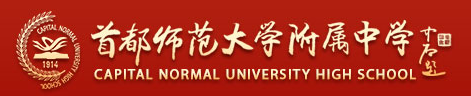The Solution of Wuyuexin Online Marking System
In recent years, the demand for online marking has become more and more intense. In view of the characteristics of online marking, Wuyuexin Company, on the premise of ensuring the safety, reliability and smooth completion of online marking, has launched a series of online marking solutions with international leading level. Our scheme not only greatly reduces the manpower, material and financial resources of the online marking projects of admission and examination departments at all levels. Input, and further enhance the operability of online marking work. Especially important, we have complete independent intellectual property rights in all the software and hardware technologies involved in marking online papers, so as to ensure that we can provide continuous and stable high-quality services for the vast number of users.
I. Hardware Requirements for Online Scoring
The prerequisite of paperless marking is that the examinee’s answer card must be scanned and input into the computer, and then computerized, and then the scanned image of the examinee’s answer paper can be distributed to different teachers on the computer network for marking. In order to complete paperless marking, as far as hardware equipment is concerned, the following categories of equipment are needed:
High-speed scanning equipment:
First of all, the primary task of paperless marking is to scan and input the above-mentioned candidates’answer papers into the computer with a scanning device, and make the candidates’ paper papers electronic. Therefore, for online marking, the most important hardware device is the scanning input device. Past practical experience shows that the performance of scanning reading equipment directly affects the whole process of online marking. Scanning input equipment requires high scanning speed, high image sharpness, can adapt to different size and paper information card, can adapt to high-intensity continuous operation across time, very practical scanning management software, easy to operate. Generally, it is required to scan and read the information cards up to A3 in two sides. The actual working speed should be more than one piece per second. Besides basic image scanning and storage functions, it is also necessary to recognize the bar code and OMR dots on the answer cards in real time, monitor the image quality in real time, process abnormal information cards and improper filling in in real time, and monitor the whole information in real time. The paper-moving process of the card prevents the occurrence of re-opening and missed reading, etc. The equipment should have good operability, convenient maintenance and timely and thoughtful after-sales service.
Image storage device:
Because there are a large number of candidates’answer images that need to be stored, large-capacity storage devices, such as large-capacity hard disks, disk arrays, and even network storage devices, are needed (depending on the scale of the actual examination papers). Of course, for small-scale examination scanning, the general capacity of the hard disk can meet the requirements.
The server:
As a result of the need to manage a large number of marking data and pre-scanning data, it is generally necessary to allocate the corresponding servers in the examination paper scanning and background management department. According to the classification purposes, we generally divide the servers into front-end scanning database server, image storage server, back-end marking database server, marking application server and data backup server. The performance configuration and quantity of all kinds of servers depend on the scale of the paper.
Grading terminal computer:
Because the online marking process is a process in which the marking teacher browses the candidates’images and gives scores on the computer, each marking teacher needs a computer, and the number of specific computers depends on the number of marking teachers.
Network equipment:
Because of the large number of computers and the need for networking, network equipment is also indispensable. At present, the common network equipment is switch. Because a large amount of data will be transmitted on the network in the online marking process, there are higher requirements for the bandwidth and transmission capacity of the network.
In practical work, we determine the actual network configuration scheme for each admission examination department according to the number of marking papers to be completed, but the basic requirements are: image file server, database server (including database server for scanning and background management database server), application server to network backbone switch connection must be gigabit, each one. The connection between a workstation and a switch must be guaranteed to be 100 megabytes. As for the number and configuration of servers and switches, they will be flexibly equipped according to the amount of marking work.
Other auxiliary equipment:
Such as UPS power supply.
II. Software Requirements for Online Scoring
For online marking software, its core function is to set questions, manage teachers, generate and distribute marking tasks, monitor marking errors, query various results, form final scores and output data. On the premise of ensuring the stability, reliability and safety of the system, it is a priority to reduce the cost of hardware investment as much as possible and to be operable at the same time.
Here, there has been a debate about whether C/S or B/S are two commonly used software structure modes. In fact, the answer to this question is obvious. B/S mode represents the development direction of online marking software. There are two reasons: first, the vitality of online marking lies in the fact that in the future, remote marking can be achieved through the Internet. Teachers can sit at their own homes to mark papers, instead of having to concentrate on the same place to read papers, which can not only save a lot of manpower, material resources and financial resources, but also improve the quality of marking papers. Secondly, B/S mode software can access web pages directly through the browser, without installing any client software on the teacher’s grading workstation, and without any special settings or IP address planning on the grading workstation, as long as the original computer can access the Internet. And this,