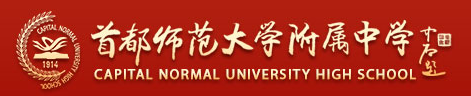Solutions to Common Faults of Cursor Reader
Phenomenon: The cursor reader is not online.
Possible reasons: (1) There is no OMR driver loaded in CONFIG. SYS;
Possible reasons: (2) The power supply of the reader is not turned on;
Possible reasons: (3) incorrect serial password setting;
Exclusion: (1) The following statements should be included in CONFIG.SYS:
Exclusion: (2) DEVICE = C: WYXOMRWYXOMR. SYS / C? /57600/S? /D?
Exclusion methods: (3) Check whether the power supply of the reader is turned on and whether the serial connection is consistent with the serial number set in the driver.
Phenomenon: Information card can not pass through the photoelectric head smoothly.
Possible reasons: (1) There are fragments or debris in the paper path;
Possible reasons: (2) The gap between the photoelectric head and the paper is too small;
Removal methods: (1) Remove sundries under the photoelectric head or in the paper passage
Possible reasons: (2) Adjust the paper clearance under the photoelectric head, and raise the clearance to about 0.3 mm to ensure the paper can pass.
Phenomenon: Detection point error
Possible reasons: (1) The gray level of the detection line of the information card is too shallow or there are gaps in printing;
Possible Reasons: (2): Excessive Cutting Error of Paper
Possible reasons: (3): Paper skew.
Possible reasons: (4): Photoelectric head failure.
Possible reasons: (5): The threshold setting of detection point is too large.
Elimination methods: (1) Check the printing quality of the information card to determine whether the poor printing quality results in detection errors;
Possible reasons: (2) Use tool software to detect the gray value of the information card to determine whether the threshold of the detection point is too large;
Possible reasons: (3) Use tool software to test the performance of photoelectric head. If the photoelectric head fails, please contact the company headquarters.
Phenomenon: When you start reading, you are prompted to jam the paper, but it is not actually jammed.
Possible cause: There is paper scrap under the photoelectric head.
Exclusion method: lifting photoelectric head to remove paper scraps.
Phenomenon: When there is paper in the paper warehouse, it does not rise or fall frequently when there is no paper.
Possible reasons: there is a strong light directly into the paper sensor;
Exclusion: Reducing illumination intensity by moving or occluding
Phenomenon: Information cards do not pass through the reader completely, and there is no error message.
Possible reasons: improper length setting of information card;
Exclusion: In the reading parameters of OMRTOOL, the maximum paper length is set to 400 and the minimum paper length is set to 71.
Phenomenon: When walking on paper (the format file corresponds to the information card read), report “synchronous header error”
Possible reasons: unreasonable internal parameters of the reader;
Exclusion: In OMRTOOL, the value of “scan range” in “reading parameters” is adjusted appropriately. OMR2000 series sets this value to 28-32. For OMR1000, this value should be set to 38 or more, and for OMR500, the value should be 56.
Phenomenon: Frequent reappearance
Possible reasons: larger feed clearance;
Exclusion: Adjust the adjusting knob under the back of the reader to reduce the paper feed gap, and then repeat the experiment to stop re-opening. If possible, the paper belt should be replaced in time if it has been rubbed flat.
Phenomenon: The upper limit of paper feeding bin is out of order.
Possible reasons:
(1) The light shield mounted on the balance block is seriously deformed or the fixed screw of the optocoupler bracket is loosened, and the position of the optocoupler is changed, which causes the paper bin to rise. When the balance block is lifted, the light shield cannot leave the optocoupler slot.
(2) When the optocoupler is damaged and the light shield exits the optocoupler cell, the optocoupler is still in high level output.
Exclusion: tighten the screw, re-adjust the position of the light shield and the optocoupler; replace the optocoupler
Phenomenon: Invalidation of lower limit of paper feeding bin
Possible reasons:
(1) The lower limit switch bracket is deformed and the slider fails to hold down the switch when the paper bin is in the lowest position.
(2) When the lower limit switch is pressed, the opening point is often not connected or the connection is broken.
Exclusion method: The stent was reconstructed.
Possible Cause: Replacement of Switches or Corresponding Repair
Phenomenon: Paper feeding bin is completely immobile (neither rising nor falling)
Possible reasons:
(1) Paper silo motor, no driving power supply;
(2) Damage of motor control board in paper warehouse;
Exclusion: Replacement of relevant components
Phenomenon: No paper rubbing when the paper bin is in place
Possible reasons:
(1) Paper feeding test to detect the blockage of the transmitter window (opacity);
(2) Loosening of the top wire of the pulley causes idling of the output shaft;
(3) The friction disc of the electromagnetic clutch is separated from the shaft (the sound of the electromagnetic clutch can be heard when the paper bin is in place);
(4) Main motor does not rotate
Exclusion methods: (1) Wipe windows with alcohol cotton;
(2) tighten the top wire;
(3) current clutch;
(4) Check the main motor power supply and control board;
Phenomenon: Weak paper rubbing, slippery, frequent re-sheeting or continuous sheeting
Possible reasons:
(1) The resistance of the rotating joint of the balancing block is larger, and the pressure of the rubbing tape on the paper is insufficient;
(2) The gap between the oblique surface of the rubbing paper and the rubbing tape is too large.
Exclusion methods:
(1) Adjusting the rotating joint to make it flexible and free;
(2) Adjusting the clearance between the bevels of the rubbing paper to be less than the thickness of a sheet of paper
Phenomenon: Paper jams frequently occur when walking.
Possible reasons:
(1) The clearance between the inclined surface of the rubbing paper and the rubbing tape.
(2) The paper passage is not clean and blocked by paper scraps.
(3) The gap between the photoelectric head and the cot becomes smaller (less than the thickness of a sheet of paper)
(4) Paper thickness setting has not been amended.
Exclusion methods:
(1) Adjusting the clearance between the inclined surfaces of the rubbing paper.
(2) Clean up the paper passage.
(3) Re-adjust the gap between the photoelectric head and the cot.
(4) Correct correction of paper thickness.
Phenomenon: Frequent distortions (X errors) occur when paper is moving
Possible reasons:
(1) There are foreign bodies in the paper passage.
(2) The paper is damp and seriously deformed, and the paper becomes soft.
(3) The printing quality of paper is not good, and the position of synchronization head or detection line is not accurate.
(4) Unqualified cutting of rolled paper.
Exclusion: Clean up the passage. Drying or flat pressing.
Phenomenon: Paper moving speed slows down and drys loudly