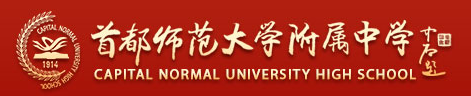Instructions for Signal Sound Detection
Instructions for Tvedit32.exe Program
Purpose: This application program is used to test signal audio frequency and waveform. Users use it under WIN95/98/NT operating system.
TV_CheckSignal (this function works well under WIN95/98/NT operating system and TV_MonitorBusy function works well under DOS) is used to test the busy echo and other signal tones when they are inaccurate. Then the program is used to test the signal tone, and the frequency definition in CFG8VID.EXE program is repaired to restart the operating system so that the changed settings are effective. Or the single channel settings are set by TV_SetnelFreq (intch, int Hz). Frequency, no need to restart the computer! If it’s a USB box, set it in the function TV_SetChannelFreq.
Usage method:
1. Please use 8VIDDEMO program to record the voice file of the signal tone to be detected, such as recording busy tone, inputting the outside line, DEMO control to take off the machine, and then the main caller hangs up the outside line, which is for file recording operation. The busy voice can be recorded into a voice file.
2. Using tvedit32 program, open the busy sound file and select the signal frequency button, it will show the tested frequency. Please use this frequency as the basic frequency, and detect again until the frequency remains unchanged, that is the signal audio frequency.
3 Selecting waveform detection will display the length of peak and zero value, such as 720ms-720ms, which is 0.7s busy tone. If it is not our default 0.35s and 0.5s busy tone, you need to use TV_SetSignalParam (int, int, int, int); setting custom busy tone, TV_CheckSignal will detect custom busy tone.
The details are as follows:
Int TV_SetAmp(int v);//10-80
————————————————————————————————————————————————–
Function: Setting the Sensitivity of Signal Sound Detection
Parameter: Range 10-80 is usually 40
Return:
Explanation: If the signal sound is weak and the signal sound can not be detected, the parameter will be reduced or the parameter will be increased.
Void TV_SetSignalLevel (int);
————————————————————————————————————————————————
Function: Set the range value of sound intensity of detection signal
Parameter: 0-3 from weak to strong
Description: This function is used when signal sound is not detected at a specific frequency.
Void TV_SetSignalParam (int, int, int, int, int, int);
——————————————————————————————————————————————————————–
Function: User-defined semaphore
Parameters: 1 Signal Voice Variable (0 SIG_RING, 1 SIG_BUSY1, 2 SIG_BUSY2 set) Users start from 3
2. Minimum range of zero time of signal sound
3. Maximum range of zero time of signal sound
Minimum range of peak time for 4-signal sound
5 Maximum range of peak time of signal sound
Description: WIN9X, WINNT special function settings, call TV_CheckSignal to see if there is a return signal sound variable 3,4…
Default: [SIG_RING][] = 90, 110, 22, 28 (4, 1 second)[SIG_BUSY1][] = 7, 11, 7, 11 (0.35, 0.35 seconds)[SIG_BUSY2][] = 11, 14, 11, 14 (0.5, 0.5 seconds)
TWI-16/8/4 Analog Telephone Voice Card
Int TV_SetSignalParamEx (int is, double hlen, double llen, double linterval1, double linterval2);
——————————————————————————————————————————————————————————————————————————————
Function: User-defined semaphore
Parameters: 1 Signal Voice Variable (0 SIG_RING, 1 SIG_BUSY1, 2 SIG_BUSY2 set) Users can only set 3 or 4 custom busy tones from 3.
2 Signal length unit 40ms
3 Mute length unit 40ms. This parameter is valid when parameter 4,5 is 0.
The interval length of silence between signal tones (the first case)
The interval length of silence between signal tones (second case)
Description: This function can be used to set three kinds of signal tones.
The following busy tones can be defined: TV_SetSignalParamEx (3,9,0,9,17);
0.35s 0.35
_
0.7 uuuuuuuuuuuuuuu
_9633
Zero point three five