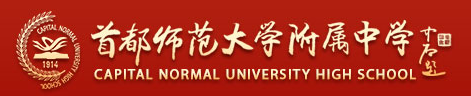Installation steps of A series voice card
1. Windows will find an unknown device under WIN9x/2000/XP/2003. You can install the driver according to the prompt.
2. Copy the contents of the corresponding product model driver to disk, restart the computer;
3. If there is a test error using cfg***.exe, please replace the PCI slot or the PNP device in CMOS about unplug and play.