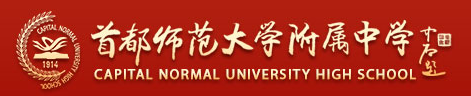Analog Phone Voice Card Common Question Solution
Running CFG8VID to test whether the telephone voice card has been installed successfully, what if the interruption test is wrong?
Answer: 1. Please check whether the interrupt is idle in WIN9X and WINNT. Find an idle interrupt and shut down the computer. Jump the interrupt on the card to the interrupt. CFG8VID. EXE was used to prepare and test.
2. Set interrupts in your computer’s CMOS to be dedicated to ISA lines.
Run CFG8VID to test whether the voice card phone voice card is installed successfully and what if the driver is not installed?
Answer: ISA slot
1. If you can’t get up, add a line to the SYSTEM.INI file under WIN9X.[386Ehn]
。
。
Device = tw8vid. VxD
2. Replace the address of telephone voice card, such as D000 to D800. Be careful to be consistent with the hardware. See the instructions or the TW8VID.TXT file for how to change the address.
3. Set the address of your computer’s CMOS to DISABLE or RESERVED.
PCI slot
1. Replacement of PCI slot.
2. Change the PNP settings in Cmos about plug-and-play.
What if the signal sound detection is not allowed?
Answer: Use the TVEDIT32.EXE file to detect the audio frequency of the signal. Refer to the instructions of the TVEDIT32.TXT file for the specific method of use.
Can’t signal sound be detected by using TV_MonitorBusy function?
Answer: It is recommended that TVEDIT32.EXE function be used.
How to deal with the inaccuracy of picking up after dialing?
Answer: 1. Use S_FFM.EXE file to detect the audio frequency of the signal.
2. If the frequency is accurate, please delay 2-5S after dialing, and then call the TV_MonitorOffHook function to judge.
How to deal with the failure of file playback?
Answer: Call TV_GetLastError to get the wrong number, and then refer to the description file for analysis.
E_DRIVER 0xff-1 TW8VID driver is not available (TV_Installed call result)
E_OK 0x00 has no errors
E_COMMAND 0x011 error command/
E_LENGTH 0x022 Buffer Oversize
Conflict between Playing and Recording of E_PLAY_RECORD 0x033
E_CHANNEL 0x044 Error Channel Number
E_ARGUMENT 0x055 parameter error
E_ERR_SYNC 0x6
E_OUT_OF_MEMORY 0x7 Memory Overflow
E_ERR 0x8 8
E_RECORD_BUSY 0x9 Recording Busy
E_FILEOPEN 0xa 10 File Opening Error
E_PLAY_BUSY 0xb 11 is busy playing.
What if the calling number is not received?
Answer: 1. Confirm whether the sending mode is DTMF or FSK to confirm whether your telephone voice card can be received. (TW8VID/D can only receive DTMF, TW8VID/F can receive DTMF and FSK)
2. Better use 8VIDDEMO.EXE to test reception.
3. It’s better to call TV_Receive Calling ID once after two rings.
4. Read the string of BUFFER with the return value size of TV_ReceiveCallingID. If 0 means no receipt.
5. If it is DTMF mode, TV_SetAdapterParam can set up the mode of receiving calling number by voice card. Receive in unformatted format.
Installation procedure of analog telephone voice card in PCI slot?
Answer: 1. Similar to ISA installation under WINNT, just run setup.
2. Windows will automatically find an unknown device under WIN9x and install it from the installation disk.
3. Copy the contents of the TW8VID directory to the hard disk and restart the computer.
4. If there is a mistake in using 8viddemo.exe, please replace the PCI slot.
How to distinguish the direction of modules?
Answer: The printed TELEWIND on the front of the module is above the module, and the font is positive.
What should we pay attention to when connecting TW8VID with TW4F/8 card?
Answer: The address should be skipped. For example: TW8VID telephone voice card is D000, then TW4F/8F jumps to D800.